
In the intricate landscape of computer systems, virtual memory plays a pivotal role in ensuring smooth operations, especially when dealing with resource-intensive tasks. In this article, we will unravel the mysteries of virtual memory, understanding how it works and exploring optimization techniques for a more efficient computing experience.
At its core, virtual memory is a memory management capability that provides an "extension" to the computer's physical RAM (Random Access Memory). When the RAM becomes insufficient to handle the active processes, the operating system utilizes a portion of the computer's storage (typically the hard drive or SSD) to simulate additional RAM. This simulated space is what we refer to as virtual memory.
When a computer runs out of physical RAM, the operating system transfers some data from the RAM to the storage device, creating space for new processes. This transfer is facilitated through a process known as paging, where chunks of data are moved back and forth between the RAM and storage. While virtual memory prevents system crashes due to insufficient RAM, it comes at the cost of slower access times, as reading from storage is inherently slower than reading from RAM.
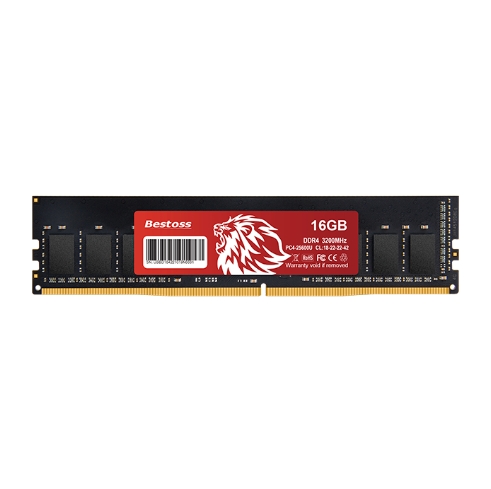
Users can optimize virtual memory by adjusting the system's settings. On Windows, this involves tweaking the page file size manually. Setting the initial and maximum size of the page file based on your system's specifications can help strike a balance between ensuring enough virtual memory and preventing excessive storage usage.
While virtual memory is a useful fallback, having an adequate amount of physical RAM is always the best solution. Upgrading your RAM can significantly reduce the reliance on virtual memory, leading to faster and more responsive system performance.
Reducing the number of unnecessary background processes can free up both physical and virtual memory. Review your startup programs and disable those that are not essential. This not only optimizes memory but also improves overall system responsiveness.
As you embark on the journey of optimizing your virtual memory, Bestoss is here to support you. Our commitment to delivering high-performance computing solutions aligns seamlessly with the goal of optimizing virtual memory for a smoother user experience. With Bestoss, you can trust that your computing needs are in capable hands.
In conclusion, virtual memory is a critical component of modern computing, allowing systems to handle resource-intensive tasks beyond the limitations of physical RAM. While it serves as a safety net, optimizing virtual memory is crucial for maintaining optimal system performance. By adjusting settings, upgrading physical RAM, and managing background processes, users can strike a balance that ensures efficient virtual memory utilization. Partner with Bestoss to elevate your virtual memory experience and unlock the full potential of your computer.